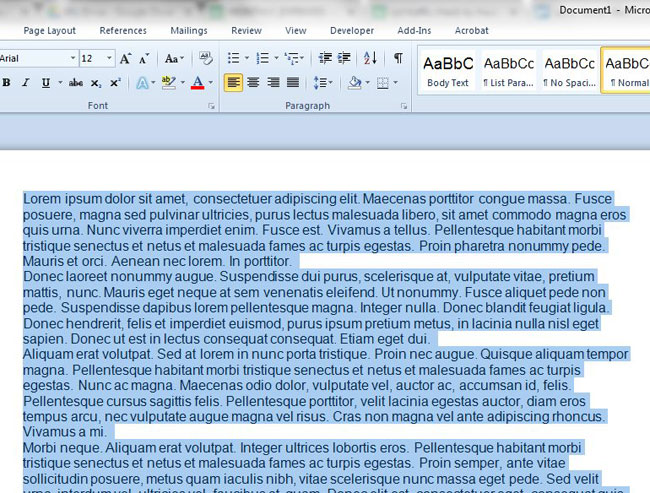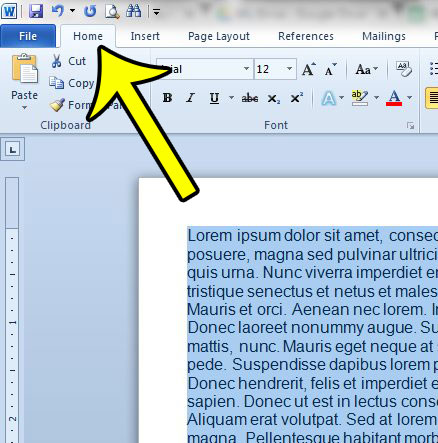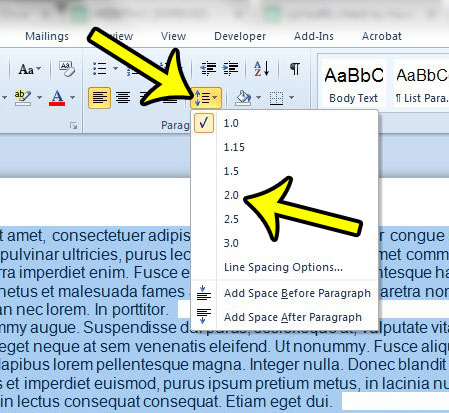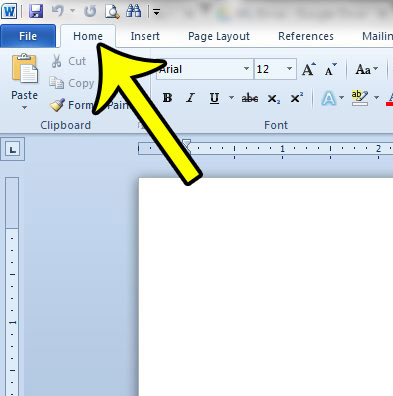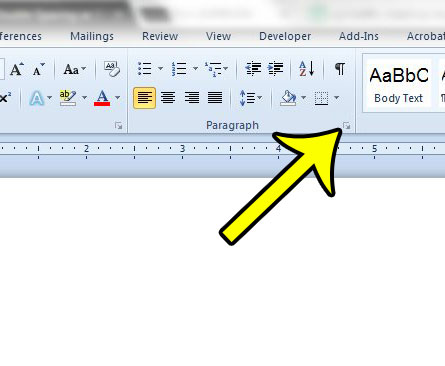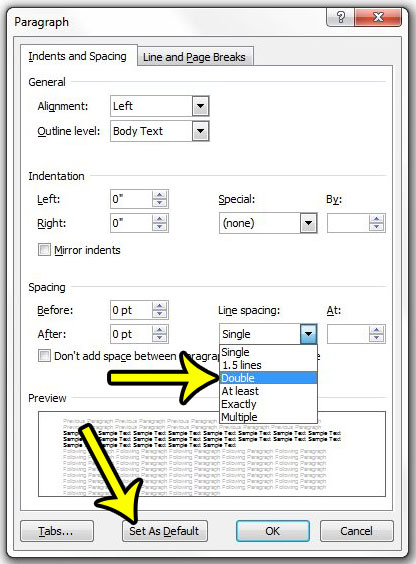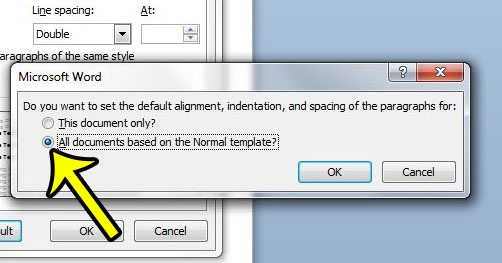Our article below is split into two sections. The first section will show you how to apply double spacing to a new or existing document, while the second section will show you how to change the default spacing setting in Word 2010 to double spacing.
How to Double Space in Word 2010
Our article continues below with additional information on double spacing in Word 2010, including pictures of these steps. Click here for information on double spacing in newer versions of Word.
How to Double Space a Document in Word 2010 (Guide with Pictures)
These steps will show you how to double space a single document in Word 2010. If you would like to change the default spacing options for all future documents, then you can continue to the next section to set the default line spacing setting.
Step 1: Open the document in Word 2010.
Step 2: Click inside the document, then press Ctrl + A on your keyboard to select the entire document. Note that you can skip this step if you are working with a new document.
Step 3: Click the Home tab at the top of the window.
Step 4: Click the Line and Paragraph Spacing button, then select the 2.0 option.
How to Set Default Double Spacing in Word 2010
This section will show you how to change the default setting for new documents that you create using the Normal template.
Step 1: Open a new document in Word 2010.
Step 2: Click Home at the top of the window.
Step 3: Click the small button at the bottom-right corner of the Paragraph section of the ribbon.
Step 4: Click the Line spacing drop-down menu, select Double, then click the Set as Default button at the bottom of the window.
Step 5: Select the All documents based on the Normal template option, then click the OK button.
Would you like to save your documents to a different default location? Find out how to change the save location in Word 2010 and specify where your saved documents are stored.
Additional Reading
He specializes in writing content about iPhones, Android devices, Microsoft Office, and many other popular applications and devices. Read his full bio here.