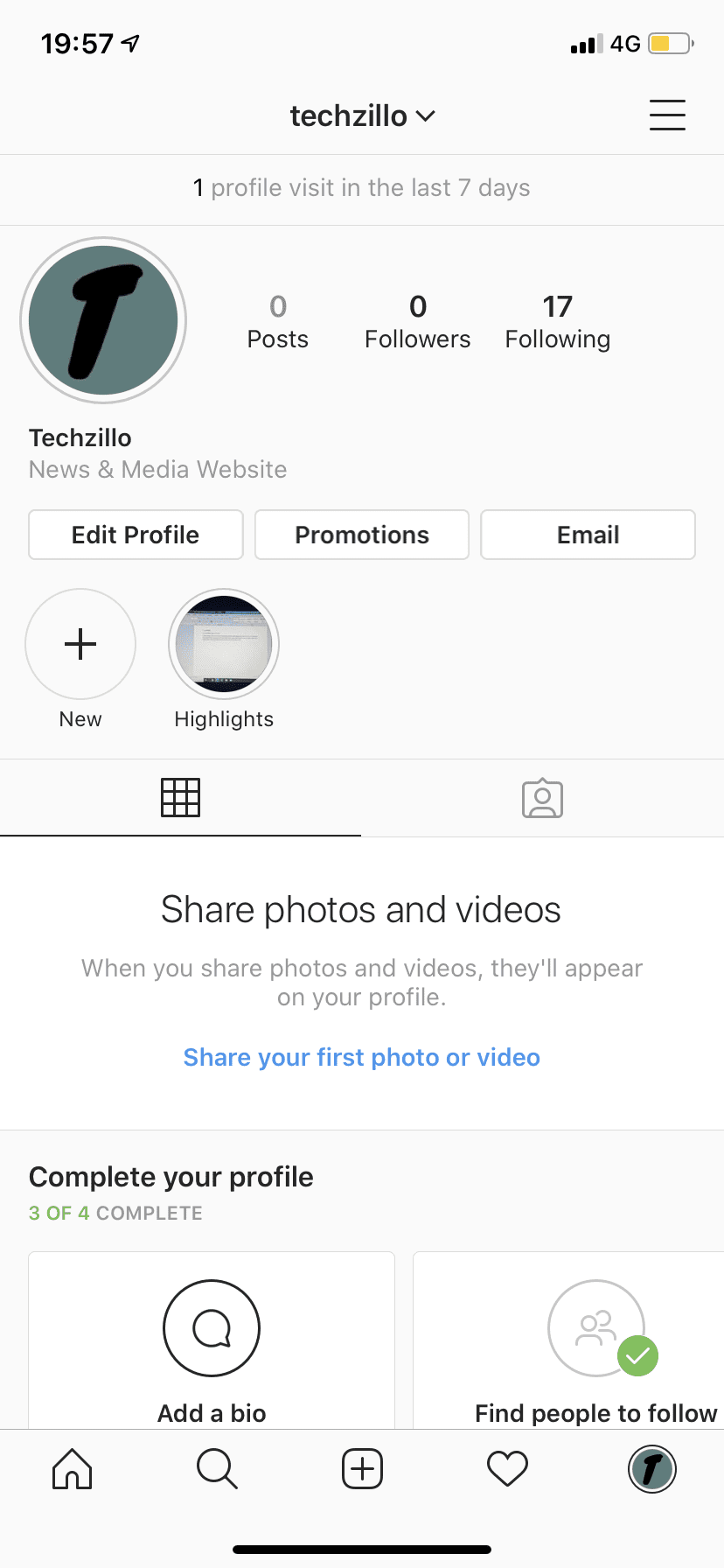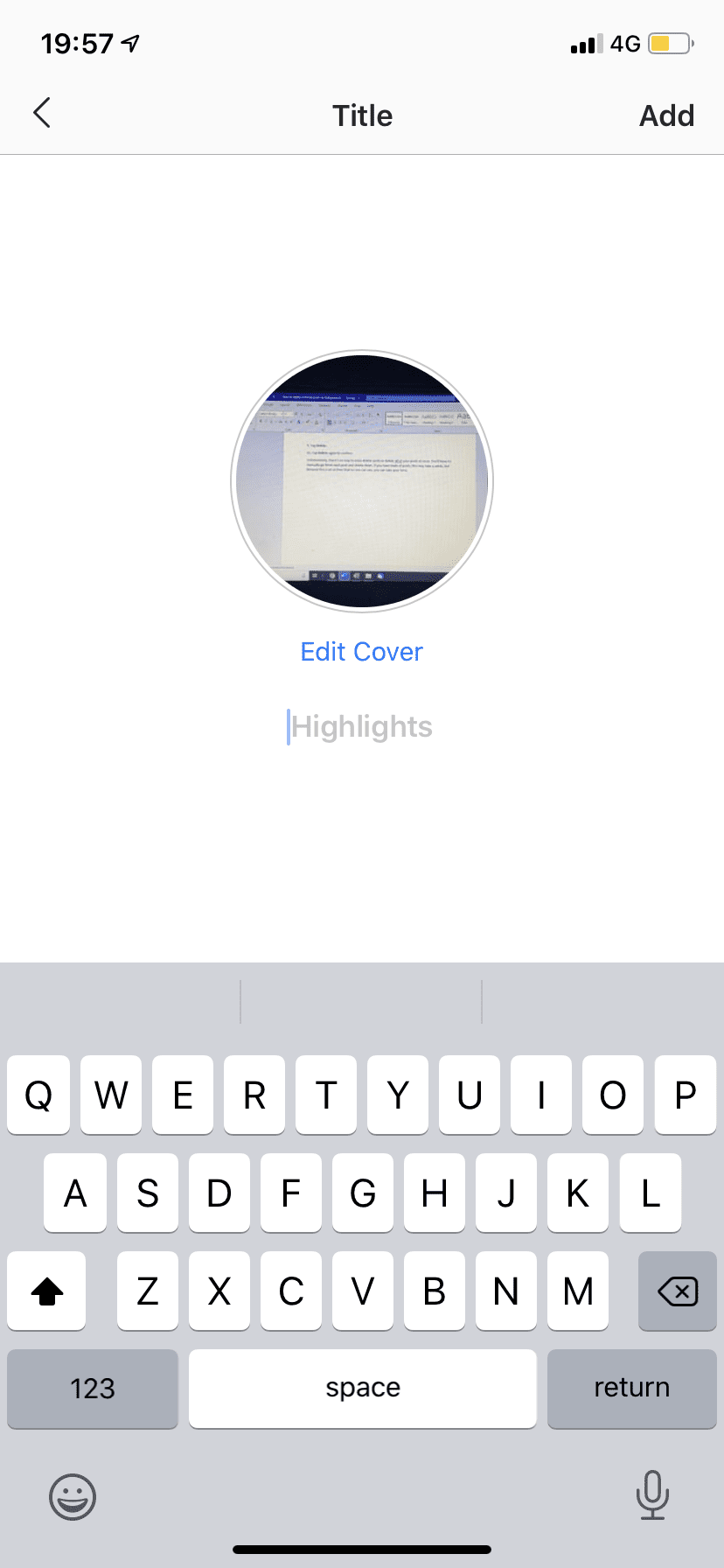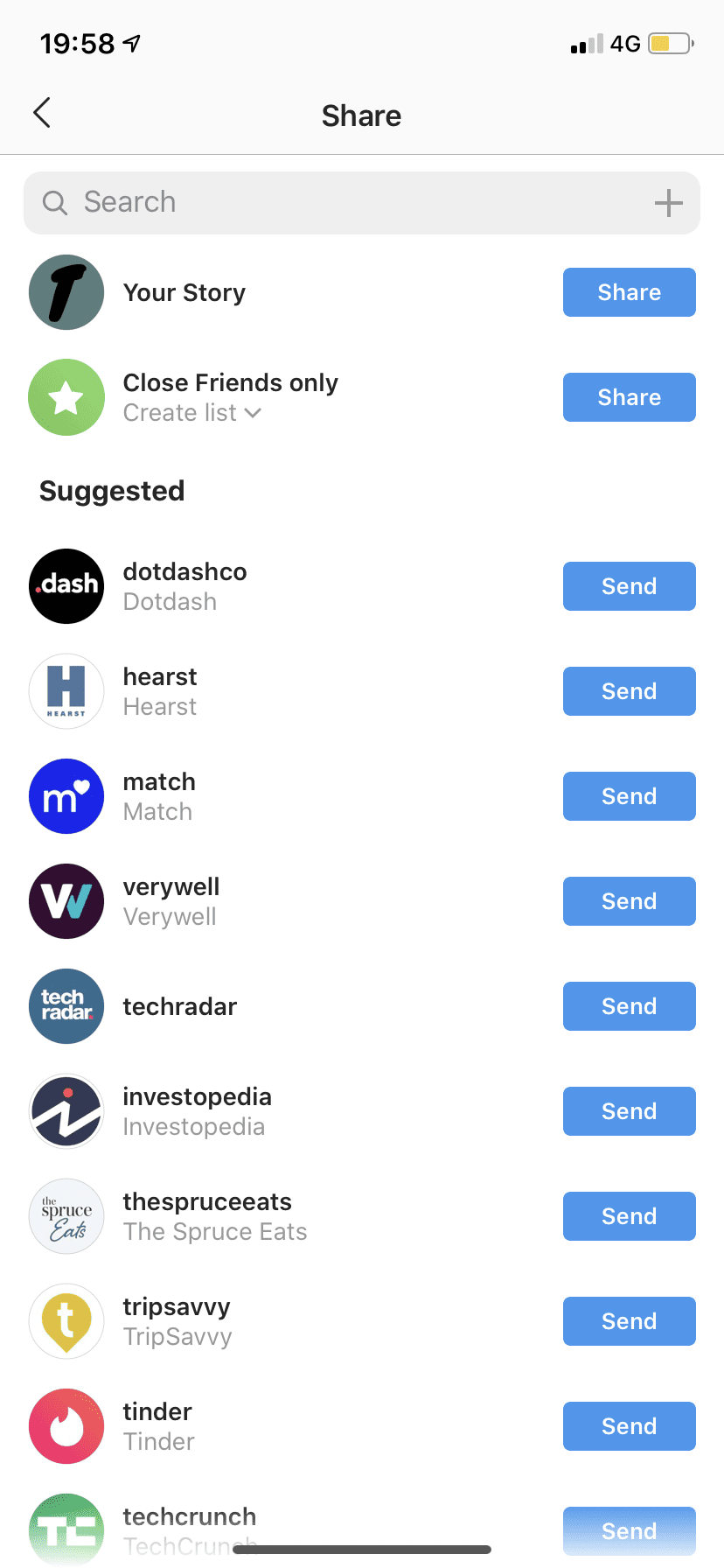Before you capture the moment, you can edit the story by adding music, adding captions, tagging friends, drawing, and adding filters. Once edited, you can upload it for your friends to see – your friends only have 24 hours to watch the story before it’s deleted and sent to the archive. The whole point of stories is to capture what you’re doing in the day then sharing it with your followers. If it exceeded longer than 24 hours, it defeats the purpose of a story and you may as well post it to your Instagram feed.
Why Is My Instagram Story Lasting Longer Than 24 Hours?
Instagram stories are brief photos, and video submissions appear in full screen, slideshow-style in the stories feed for up to 24 hours and may be shared with others. It’s possible to keep a particular story visible on your profile for a more extended amount of time than the 24-hour limit by adding it as Instagram story Highlights to your profile until you decide to remove it. Instagram Stories has recently gotten updated to include a slew of new features and several customization choices. Previously, you could only make minor changes to your story, and the story got only displayed for 24 hours. Following that, the stories are entirely removed from your Instagram account, leaving no trace behind. The functionality of the feature has now been significantly improved. Although the Stories get deleted after 24 hours, you may now save them to your gallery and even add them to your highlights. Instagram has a feature known as Highlights Instagram Stories, which allows users to share their favorite moments from their day using old stories that have been archived. Instagram Stories, as previously stated, are only available for 24 hours. However, you can display old highlights on your profile permenantly and longer than 24 hours. The reason you think that your stories are lasting longer the 24 hours or other peoples stories are lasting longer than 24 hours is because you’re viewing their story highlights on their profile. Story highlights are made up of story archives so they don’t have a time limit and can be displayed for as long as the user wants the story up there for. The steps for to do this is straightforward. You have to make an Instagram Story and add it to your highlights. In the following steps, you’ll know how to Highlight an Instagram Story to remain visible for longer than 24 hours. To post a highlight:
Open Instagram and take a look around. Navigate to the Profile tab, which may get found in the bottom right corner of the screen. Now, select your profile photo from the drop-down menu. Instagram Stories will be possible to be added in the future. Once you have finished creating the narrative, you should open it. A Highlight option may get found at the bottom of the page. Click on it. When you click on New highlight, it will prompt you to do so. Select the Highlight button and then the New option from the drop-down menu.
An option to keep your stories is to archive them. Your Instagram Stories Archive will be automatically created once you’ve updated to the most recent version, and it has expired after the 24 hours. You will be the only one who has access to the information. Because it is automated and does not take up any space on your device, it makes it easier to store your Stories when you are on the go. It is possible to repurpose, edit or rebuild previous stories, or revisit earlier memories by using the archive Instagram story tool. In the options, you have the opportunity to turn off archiving. It’s as simple as updating your Instagram app and going to your profile to see your Instagram Stories Archive. A few new buttons will appear under your bio when the option is enabled for you and a popup text box telling you that the function has gotten enabled for your account.
How to Make Instagram Story Long than 24 Hours
Unfortunately, there’s no way to make your Instagram story longest than 24 hours – once 24 hours is up your story will be sent to the highlight. Since you can’t make your story last longer than 24 hours, there are a few ways that you can make it last longer on your Instagram profile. You can do this by adding an Instagram highlight. This allows you to upload expired stories from your archive to a collection on your profile. People who visit your profile will be able to see this story even after it’s been removed from your story. If you want to upload an instagram highlight without adding it to your story, you can do this using a few methods.
Adding Instagram Highlights
Open Instagram.
Tap on Profile in the lower-right corner of the screen.
Tap the + under Story Highlights.
Select a story from your archive.
Tap Next in the upper-right corner.
Edit the cover and add a Highlight name.
Select Add in the upper-right corner. Once the story is uploaded, it’ll stay there until you decide to delete it. When people visit your profile, they’ll be able to see your highlights. Just like seeing who viewed your story, you can’t see who has been viewing your instagram highlights once 48 hours is up. However, there are ways that you can tell who viewed your instagram highlights.
Re-upload the Story
Once the story is over, you can go back and re-upload the story. If the story is old and you don’t want Instagram to show the day, you can hide the date. If the story was made within the last 24 hours, you can re-upload it to your story and it’ll seem like it was just taken.
Open Instagram.
Tap on Home in the lower-left corner of the screen.
Tap on the camera in the upper-left corner of the screen.
Tap on the picture or video in the lower-left corner.
Select the photo or video you want to upload.
Tap Send to.
Tap Share to the right of your story.
Post the Story
It is possible to have a video or photo in your story and have it as a post that appears in your feed for more than 24hours. To post the video or picture on your story to your feed:
Send the Video or Photo You Uploaded
You will get people who want to see your story past the 24 hours that it was up. The good thing is that you can send the video or photo in the story to everyone who wants it. To send it:
Can You Make Your Instagram Story Longer Than 24 Hours?
You cannot make your Instagram story longer than 24 hours, but you can put it in a highlight. Once a Highlight is added to your profile, it will remain there permanently unless and until you explicitly delete it. You can see who has watched your Highlights in the same way you can see who has viewed your regular stories. Stories are effectively pinned to the top of your Instagram page for an endless amount of time, known as highlights. Any story you submit will show in your followers’ feeds for 24 hours; however, with highlights, it will appear in your followers’ feeds for a long time until it gets automatically deleted. Anytime you add a story to your Highlights, everyone who visits your profile will be able to view it as a circular symbol above your main feed, even if it has already been removed from their main stories. Highlights don’t have to be limited to a single story; they may also be a compilation of stories. The number of photographs or video stories that may get added to a single Highlight is limited to 100. Aside from that, there is no restriction to the number of Highlights that may get added to your profile.
What To Do If Instagram Story Is Lasting Longer Than 24 Hours
Some people have reported that their instagram stores are lasting up to 2 days and even showing up after a week of they’ve had it on their story. If you haven’t made this story your highlight and it’s reappearing or even lasting longer than 24 hours, then there’s a glitch or bug that happening within the app that you need to get rid of to stop your instagram stories lasting longer than they need to.
Close then Re-open the App to Get Rid Of Bugs
Since there’s an issue within Instagram, you should restart the app to see if you can get rid of the bug. When the app is restarting, things like a bug in the system of the app can be removed simply because it was restarted. It’s also an easy first step to take and it’ll let you know if there’s a deep issue within the app. After you’ve closed the app from the multitasking switch, you can open it and check if your story has been deleted
Delete Instagram
If your instagram story is coming back and lasting longer than 24 hours, you’ll need to delete and reinstall Instagram again. This only works if the app has a bug that’s causing you not to see Instagram comments. To delete an app, hold down on it, press the x, then select delete and confirm your decision.
Log Out Then Back In
Getting rid of bugs that can cause your Instagram stories to stay longer than 24 hours. To fix this, you need to log out then log back into instagram. Once you’ve logged out, log back in and check if your story has deleted. If it has deleted, then you know that there was a glitch that caused the stories to last longer.
The Takeaway
After stories have expired, they will now get automatically preserved as archives in the Stories Archive section of Instagram. Users will also be able to highlight their story on their profiles, referred to as Stories Highlights. Never fear; the Stories Archive is secure, and your previous stories will only be visible to your followers if you choose to “repost” them on your profile as Stories Highlights. Your stories will no longer get deleted after twenty-four hours as they were previously. They will get archived in the Instagram app under the Stories Archive section.