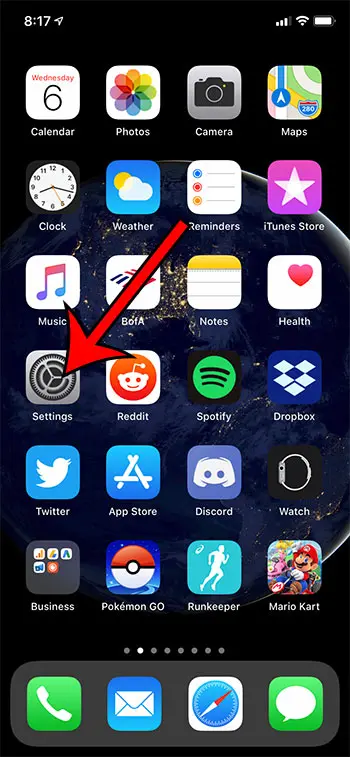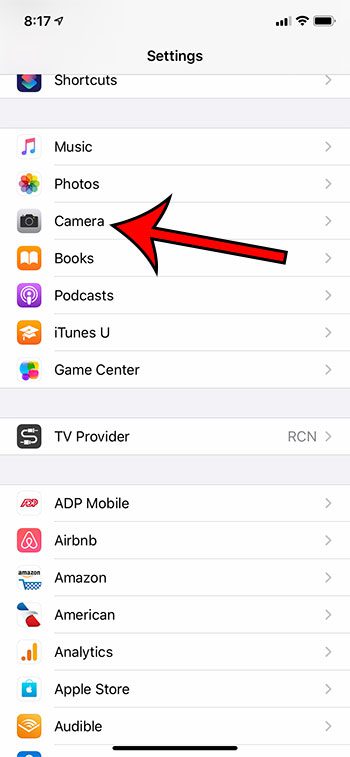Your iPhone 11’s camera is pretty great, and not just when it comes to taking pictures. You can also use it to record video, even 4K video at up to 60 frames per second (FPS.) You can also elect to record stereo sound when you are recording video, which can result in videos that sound better. Our tutorial below will show you where to find that setting and turn it on so that you can start taking advantage of this feature. If you’re using the iPhone’s screen recording tool then you should check out our article on how to get sound on screen recording if those videos don’t have any audio.
How to Turn on Stereo Sound Recording for the iPhone 11 Camera
The steps in this article were performed on an iPhone 11 in iOS 13.1.3. These steps will also work for other iPhone models that have this capability. If you follow these steps and don’t see this option, then your iPhone is unable to record in stereo. Step 1: Open the Settings app. Step 2: Scroll down and select the Camera option. Step 3: Touch the button to the right of Record Stereo Sound to enable it. I have stereo sound recording enabled in the picture below. In most cases this feature should be enabled on your iPhone by default. If you are unsure whether you like the stereo sound recording, it can be helpful to record a video without it and one with it, then listen to both of them and decide which recording option you prefer. Some people like the way that the mono audio recording sounds, and you may find that the advanced recording that comes along with the stereo sound recording option may include too much ambient noise for your taste. Find out how to disable video autoplay in your Photos app if you don’t like how your videos start playing automatically when you are scrolling through the Photos app.
See also
How to delete apps on an iPhone 8How to check an iTunes gift card balance on an iPhoneWhat is a badge app icon on an iPhone?How to make your iPhone louder
After receiving his Bachelor’s and Master’s degrees in Computer Science he spent several years working in IT management for small businesses. However, he now works full time writing content online and creating websites. His main writing topics include iPhones, Microsoft Office, Google Apps, Android, and Photoshop, but he has also written about many other tech topics as well. Read his full bio here.