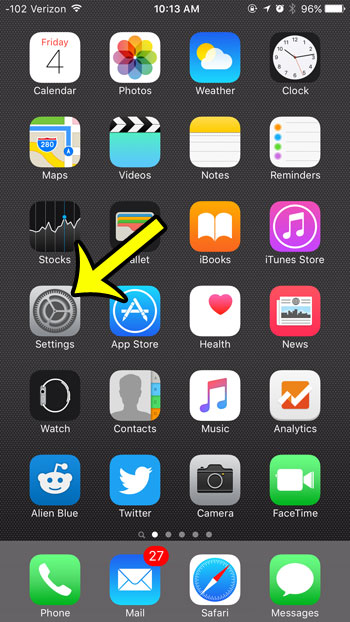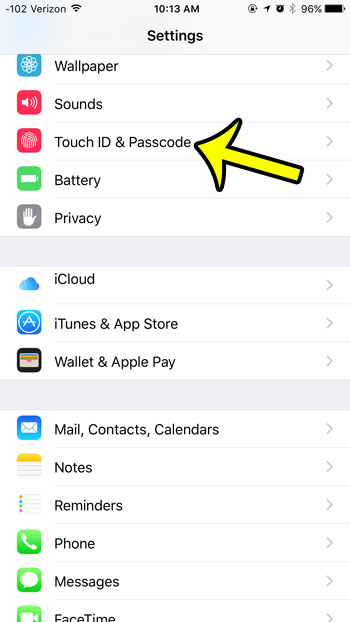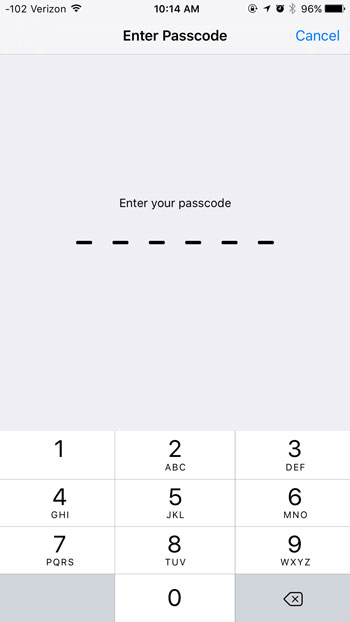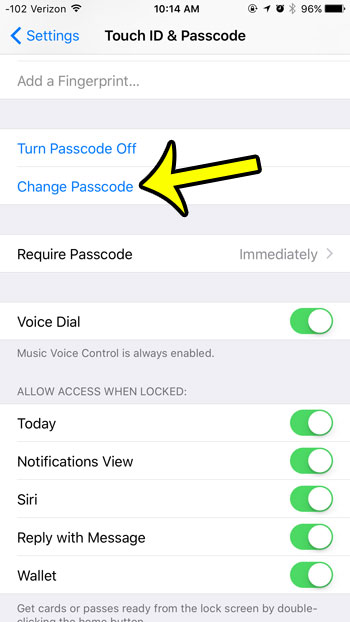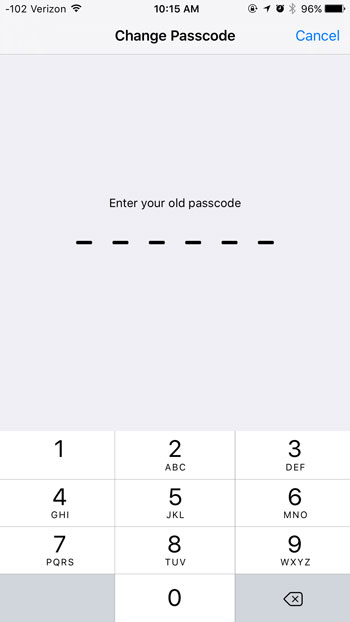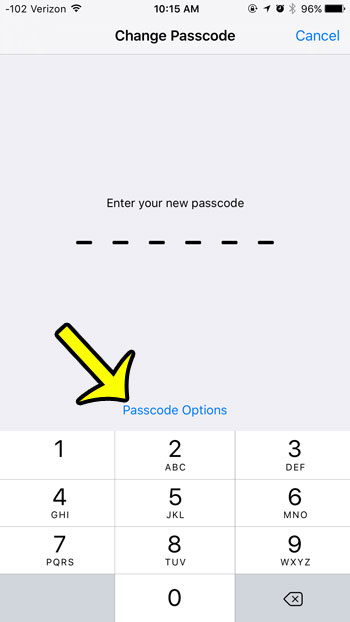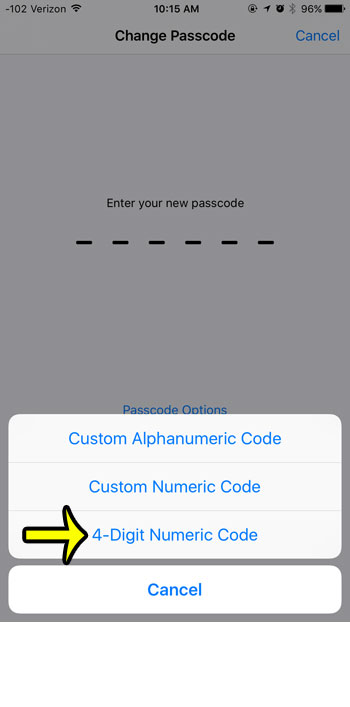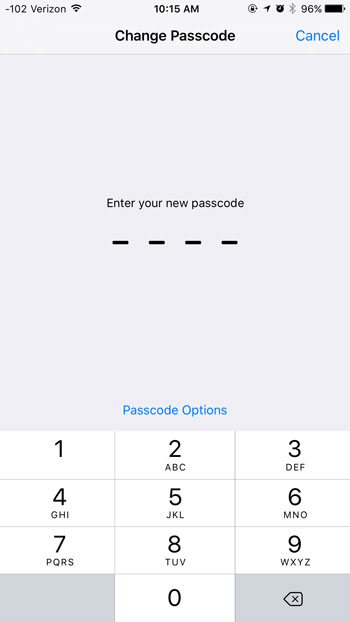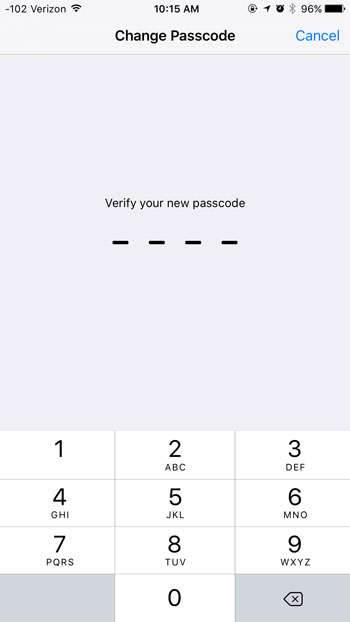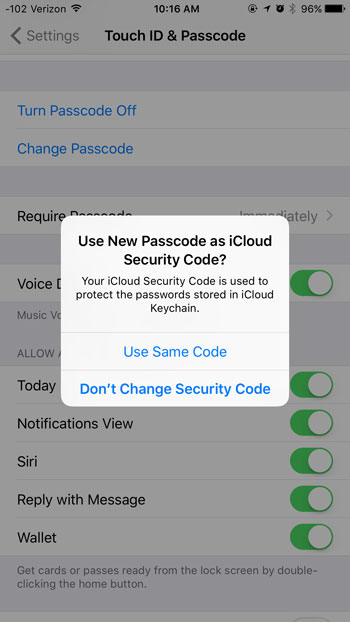Our guide below will walk you through the process of changing from your current iPhone passcode to the simpler 4-digit passcode that you were likely comfortable and familiar with in earlier versions of iOS.
4 Number Passcode on an iPhone 6
Device used: iPhone 6 Plus Software version: iOS 9.1 The steps in this article will show you how to change from your current passcode type in iOS 9 to a simpler 4-digit passcode. This passcode type is less secure that one with more digits, but it is easier to enter. Note that the Touch ID is a separate entity from your passcode. You can turn off your Touch ID on an iPhone 6 if you do not wish to use it. You can also use those same steps to turn it back on if it was previously turned off.
Did you know that your iPhone has a flashlight that you can access without installing any new apps? Learn where the flashlight is in iOS 9 and start using this cool, useful feature today. He specializes in writing content about iPhones, Android devices, Microsoft Office, and many other popular applications and devices. Read his full bio here.